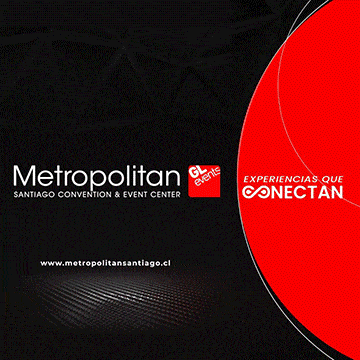We live in an era in which the Internet plays a leading role, as it has been a fundamental channel to overcome the confinement caused by the pandemic. This connection has allowed us to be constantly informed and in contact with other people, no matter where they are. “Today this technology has no limits or boundaries, it continues and will continue to gain ground and drive digital evolution. People want instantaneity and mobility, so being connected at all times and in any place is the answer,” said Sol Gonzalez, IT Security Researcher at ESET Latin America. The Digital 2021 report, carried out by “We Are Social and Hootsuite” points out that by January last year the number of internet users in the world would have reached 4.66 billion people, an increase of 316 million (7.3%) since the same period in 2020. The study also indicates that in Chile there are 25.31 million mobile devices, a figure that exceeds the total population of the country (19.16 million people), and that the total number of people connected to the Internet is 15.78 million. Undoubtedly, every day there are new connections and accesses, but this translates into billions of possible security breaches. Faced with this scenario, ESET shares 10 useful tips to avoid attacks on your accounts. Tips 1. Use long and complex passwords. Avoid simple and easy-to-guess passwords. Also, do not use the same password for several accounts, although it is a frequent practice, it is one of the worst that can be done. Preferably, passwords should be long, with up to 20 characters including letters, numbers, uppercase, lowercase and special characters such as space. To generate them, you can also use a password manager, since they allow you to store your access credentials in an orderly fashion and offer the possibility of creating really secure and unique passwords. 2. Use two-step authentication. After creating your password, it is suggested to implement two-step authentication, known as two-factor authentication. This will allow you to have an extra layer of security that will make it difficult for an attacker to gain access to your accounts, even if he has your username and password. 3. Use a secure Internet connection. In the case of mobile devices, use data to surf the Internet and avoid -or use with caution- public Wi-Fi networks, especially if you are going to enter access credentials or sensitive information. In case you need to use a public or insecure Wi-Fi network, try to connect through a VPN. 4. Correctly configure the privacy of all your accounts. Be aware of the permissions you grant to applications. Remember what happened with Facebook and Cambridge Analytica in 2018 when it became known that behind an apparently harmless application that offered a personality test, personal information of more than 50 million people was collected and then used for advertising and political campaigns. 5. Back up valuable information. No matter how careful we are, it is possible that our computers can be lost or stolen. It can also happen that we get infected with malware by downloading a file or application that we should not have, or that for some other reason we lose access to our information. In these cases, it is very important to have a backup copy of the information. 6. Be alert with emails, messages and when searching. It is essential to be alert and never let your guard down. Keep in mind that at any time you may receive an unexpected email asking you to download something, click on a link or send personal and sensitive information. Also when using search engines or making online purchases, since cybercriminals are more prepared every day and have different strategies to attack those who surf the Internet.


 SecurityExpo 2024 announces SOSAFE as strategic partner of the event
SecurityExpo 2024 announces SOSAFE as strategic partner of the event
 The keys to SeguridadExpo in 2023: Increased investment in public security and the challenges of combating crime in Chile
The keys to SeguridadExpo in 2023: Increased investment in public security and the challenges of combating crime in Chile
 Public and private security, disaster prevention and cybersecurity will mark the SecurityExpo 2023 congress
Public and private security, disaster prevention and cybersecurity will mark the SecurityExpo 2023 congress